The I-7 Quad Core Beast - ASUS P8Z68 Deluxe - W1AEX

I love to play online
multiplayer games like the Call of Duty series along with
things like Quake 4 and Unreal Tournament. I noticed last
summer that my 4 year old Dual Core 3.0 GHz machine which
had been running overclocked at 3.6 GHz was really
struggling with Call of Duty Black Ops. It was taking 30
seconds or longer to load each map so that by the time I
entered the kill zones everyone else had already scored a
few kills! This was simply intolerable! So... it became
evident that it was time to build something new. Each time I
build a new computer, I'm always amazed at how much the
hardware changes. As expected, the processors now run faster
and at lower voltages and the RAM screams along at much
higher FSB speeds. What really surprised me though was the
amazing performance available from the new solid state hard
drives. It was immediately obvious that the slow map loading
I was experiencing with my old machine would be a thing of
the past with a new upgrade. After doing a lot of homework
and reading hundreds of user reviews at Newegg I settled on the
following component list:
Reading the user reviews at Newegg helped me make my component selections fairly easily. I only buy what others have marked as reliable and capable of high performance. As a result of reading the reviews carefully I was also able to avert a critical mistake with my choice for a processor. Initially, I had inadvertently settled on an I-7 processor that did not have the multiplier unlocked. That would have made things a lot less fun because overclocking would have been limited to only making adjustments to the FSB, which severely limits the ability of the system to run at much higher clock speeds. Fortunately, I read a user review that mentioned this and avoided selecting the locked processor, which was about 15 bucks cheaper than the unlocked version. At any rate, I placed my order online at Newegg on a Sunday evening, and on Wednesday, the UPS truck rolled up to my door and dropped off the pile you see in the picture below.

The order was processed correctly and was shipped very quickly.
- 1 x LIAN LI PC-7B plus II Black Aluminum ATX Mid Tower Computer Case
- 1 x ASUS P8Z68 Deluxe LGA 1155 Intel Z68 SATA 6Gb/s USB 3.0 ATX Intel Motherboard with UEFI BIOS
- 1 x EVGA 01G-P3-1561-AR GeForce GTX 560 Ti FPB (Fermi) 1GB 256-bit GDDR5 PCI Express 2.0 x16 HDCP Ready SLI Support FPB Video Card
- 1 x CORSAIR Enthusiast Series TX750 V2 750W ATX12V v2.31/ EPS12V v2.92 80 PLUS BRONZE Certified Active PFC High Performance Power Supply
- 1 x BYTECC Bracket-35225 2.5 Inch HDD/SSD Mounting Kit For 3.5" Drive Bay or Enclosure
- 1 x Intel Core i7-2600K Sandy Bridge 3.4GHz (3.8GHz Turbo Boost) LGA 1155 95W Quad-Core Desktop Processor Intel HD Graphics 3000 BX80623I72600K
- 1 x CORSAIR Vengeance 8GB (2 x 4GB) 240-Pin DDR3 SDRAM DDR3 1600 (PC3 12800) Desktop Memory Model CMZ8GX3M2A1600C9B
- 1 x Western Digital Caviar Black WD1502FAEX 1.5TB 7200 RPM SATA 6.0Gb/s 3.5" Internal Hard Drive -Bare Drive
- 1 x ZALMAN CNPS9500 AT 2 Ball CPU Cooling Fan/Heatsink
- 1 x Arctic Silver AA-1.75G Thermal Compound
- 1 x Microsoft Windows 7 Home Premium SP1 64-bit - OEM
- 1 x ASUS DRW-24B1ST/BLK/B/AS Black SATA 24X DVD Burner - Bulk - OEM
- 1 x Intel 320 Series SSDSA2CW160G3K5 2.5" 160GB SATA II MLC Internal Solid State Drive (SSD)
Reading the user reviews at Newegg helped me make my component selections fairly easily. I only buy what others have marked as reliable and capable of high performance. As a result of reading the reviews carefully I was also able to avert a critical mistake with my choice for a processor. Initially, I had inadvertently settled on an I-7 processor that did not have the multiplier unlocked. That would have made things a lot less fun because overclocking would have been limited to only making adjustments to the FSB, which severely limits the ability of the system to run at much higher clock speeds. Fortunately, I read a user review that mentioned this and avoided selecting the locked processor, which was about 15 bucks cheaper than the unlocked version. At any rate, I placed my order online at Newegg on a Sunday evening, and on Wednesday, the UPS truck rolled up to my door and dropped off the pile you see in the picture below.

The order was processed correctly and was shipped very quickly.
A quick check of
everything on the order list confirmed that the people
from Newegg got everything right. To be honest, that
didn't surprise me since I have used them for the past
ten years and have had no issues at all with anything
purchased through them. I even bought my flat screen
HDTV from them!
At any rate, the pictures below show the new machine being assembled from scratch. It really is a simple matter of plug and play with these things now.
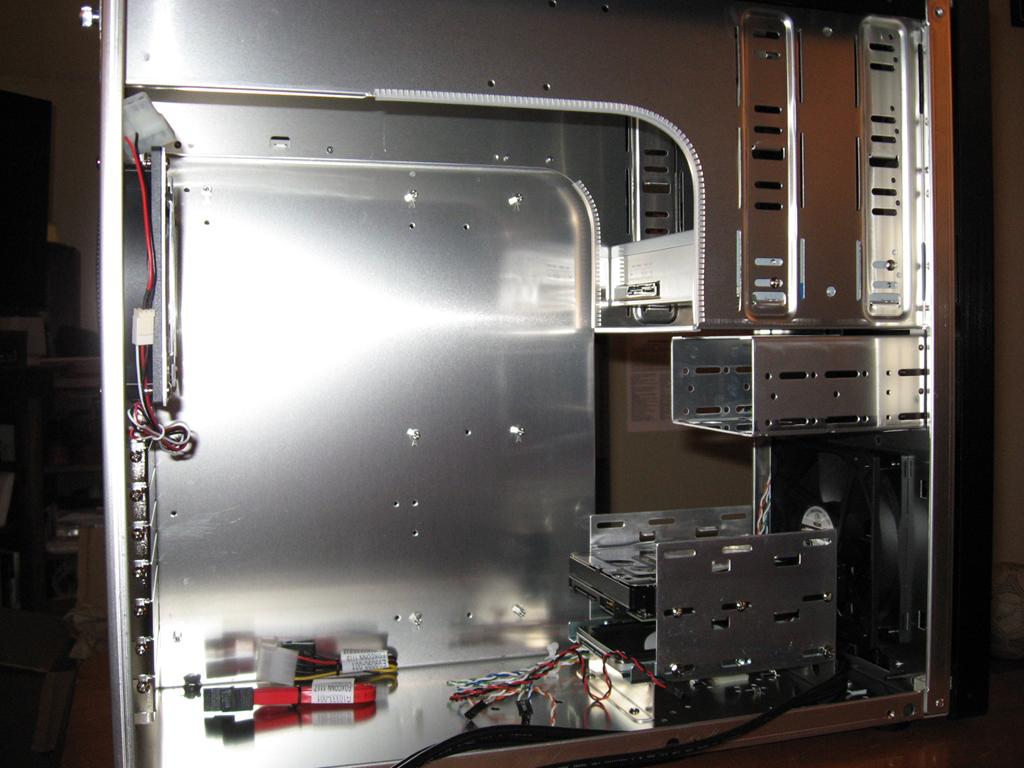
At any rate, the pictures below show the new machine being assembled from scratch. It really is a simple matter of plug and play with these things now.
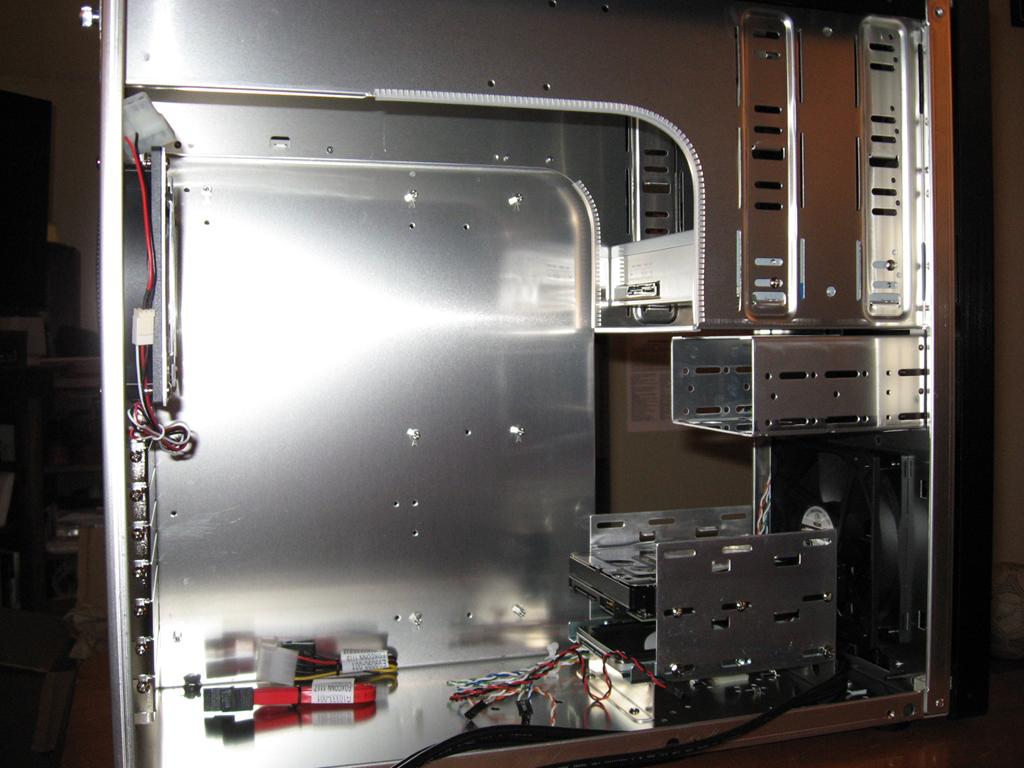
Lian-Li case with
the Intel 160GB SSD and Western Digital 1.5TB drive
installed.
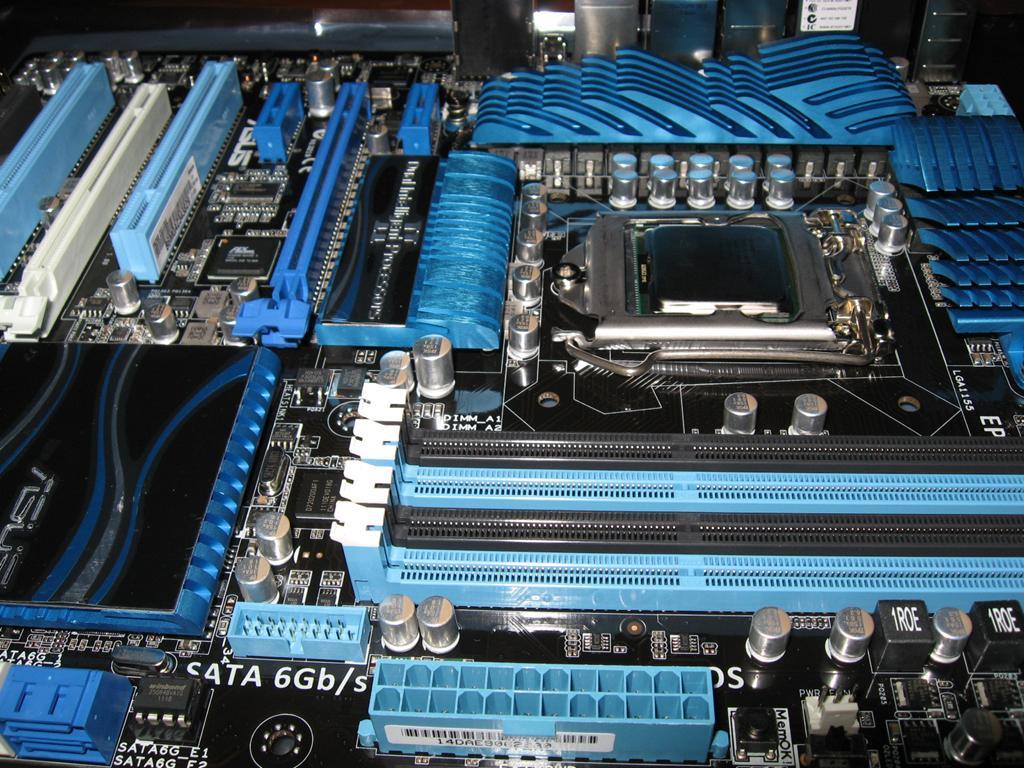
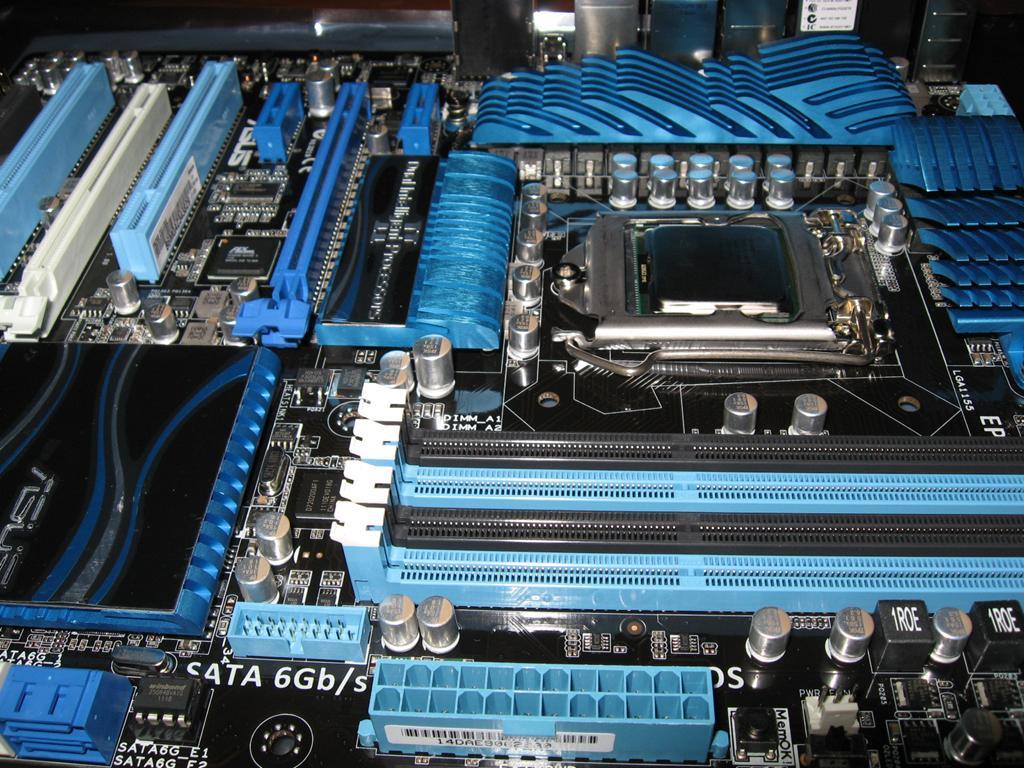
The 3.4 GHz I-7
processor is installed, safely locked down, and ready
for some Arctic Silver.
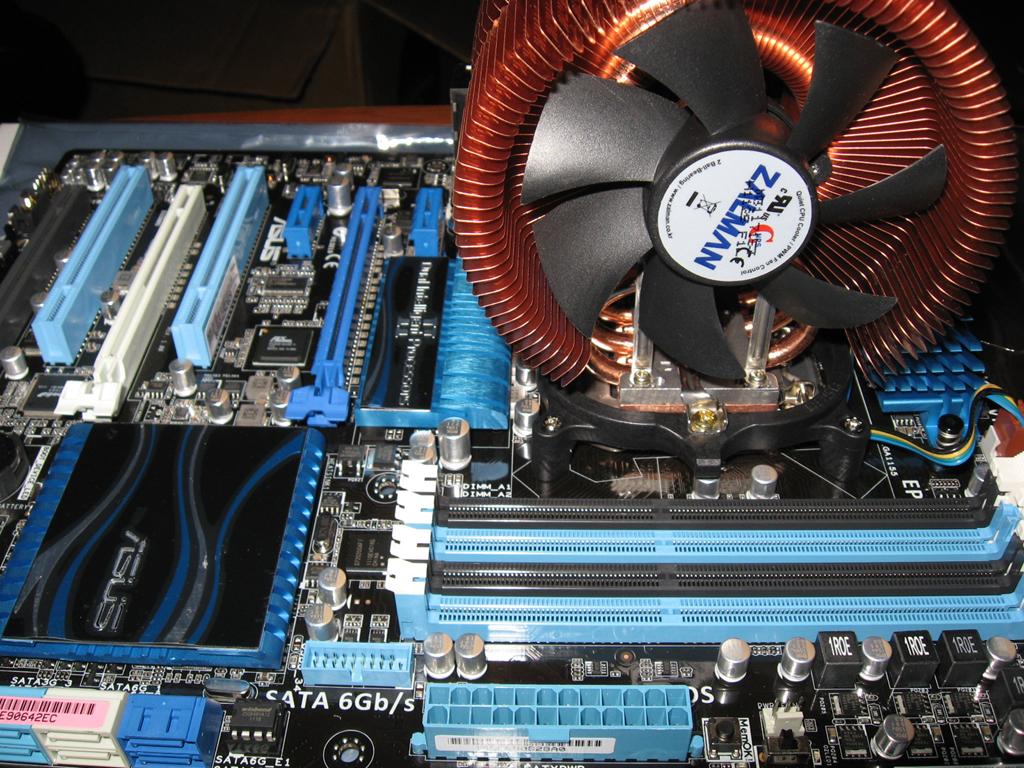
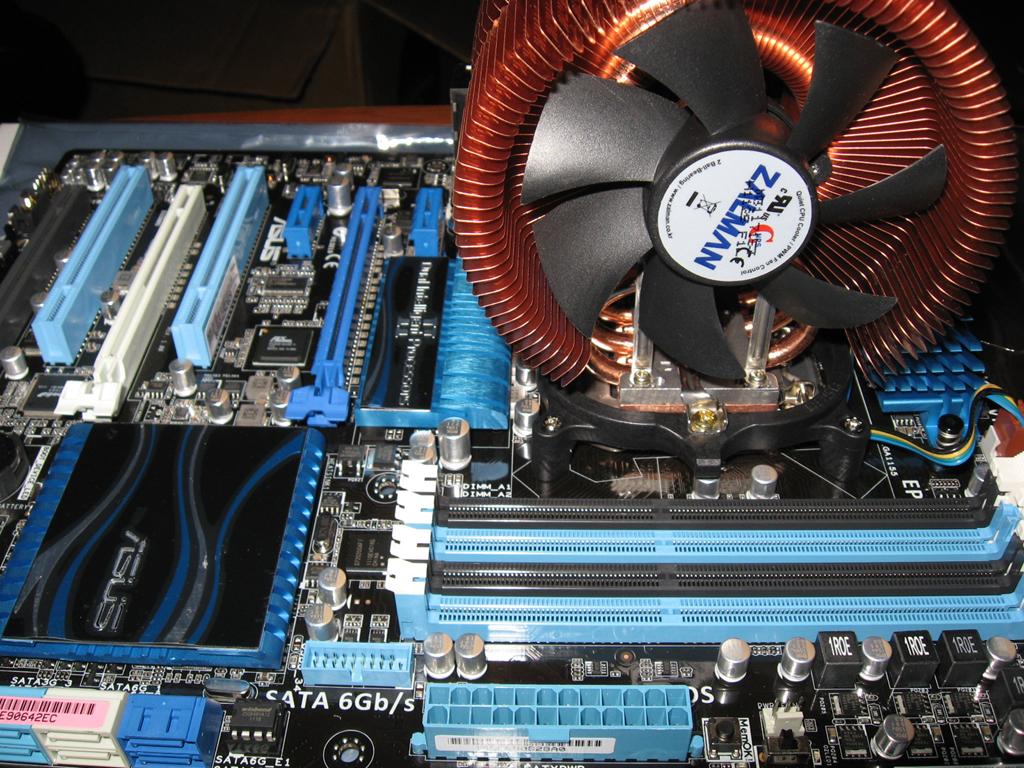
The Zalman heat
pipe cooler is securely bolted over the processor and
through the motherboard.

The two sticks of Corsair Vengeance RAM clicked into the slots without any trouble.

With the motherboard in the case the last step is to install the PS and then the Nvidia GTX560Ti video card.

At first power up I arrived in the bios and found everything running cool and at the correct voltages.
The computer easily handles the demanding graphics of this game without any pauses or choppiness. The action is smooth and realistic with the quad core processor running at 3.4 GHz and the RAM set for 1600 MHz. The NVidia GTX-560-Ti video card is a monster that moves pixels like nothing I've ever seen. Gotta go run some more missions now, bye!
Back to main page

The two sticks of Corsair Vengeance RAM clicked into the slots without any trouble.

With the motherboard in the case the last step is to install the PS and then the Nvidia GTX560Ti video card.

At first power up I arrived in the bios and found everything running cool and at the correct voltages.
Once the system
was powered up and running stable at the rated
processor and RAM speeds, I downloaded the newest
bios for the motherboard and used the built-in flash
utility to update the bios from a USB flash drive.
It's very slick and even has a recovery feature
should things go badly with the flash. With the new
bios core installed and various onboard peripherals
enabled or disabled, the last step was to install
the operating system, which in this case was Windows
7 Premium - 64 bit. The OS install took about 20
minutes and then about another 10 minutes to install
the motherboard chipset and onboard device drivers.
With the proper drivers installed, everything was
detected correctly by Windows 7 and functioned
perfectly. Amazingly, with the operating system
residing on the new Intel SSD it takes less than 30
seconds to get to the desktop from a cold start. The
data throughput rate is simply amazing. So, the
system was running cool and stable at it's stock
settings, which of course means that a little
overclocking was in order. To my amazement, the
system easily went through the 4.0 GHz barrier
without any changes to the processor voltage. That's
a very good indication that the components are
cruising comfortably at stock speeds. The system is
plenty fast at its stock speed, so after doing a few
benchmarks and stability tests I was not inclined in
the least to run it beyond its stock settings on a
continuous basis.
With everything running fine it was time to install some important un-productivity software like Call of Duty MW2 and Call of Duty Black Ops, which of course was the whole point of the project! After installing the games I found that on nearly every map that I played I was the first one to enter the level. The tables were now turned as I was able to get into levels faster than most of the other online players. That let me draw first blood and rack up a few kills before others were up and running. How sweet is that?

Here's a short video of a game winning kill shot by the 62 Year Old Man. To save his life, I had to push past my inattentive team mate who was about to get blown away. As it turned out, that ended up being the game winning kill shot. As Clint Eastwood said, "A man's gotta do what a man's gotta do."
With everything running fine it was time to install some important un-productivity software like Call of Duty MW2 and Call of Duty Black Ops, which of course was the whole point of the project! After installing the games I found that on nearly every map that I played I was the first one to enter the level. The tables were now turned as I was able to get into levels faster than most of the other online players. That let me draw first blood and rack up a few kills before others were up and running. How sweet is that?

Manning a
fixed point machine gun during a COD MW2 team
death match.
Take a run
with me playing as the
"62 Year Old Man" in Call
of Duty Modern Warfare 3 during a Team
Death Match in the video below. My team is in
the Village mission and we are the African
Milita. The team I played with easily won this
match because we held supporting areas that gave
us superior postitons near the natural kill
zones. I almost got taken out by a predator
drone after crossing the bridge, but managed to
get in under cover safely. From that position, I
was able to score two quick kills before moving
on to the next objective. If you select 720p HD
(use the control that looks like a little gear
in the lower right of the embedded player) and
then watch the video in full screen HD (click on
the little box all the way to the right along
the bottom of the embedded player) it's much
easier to see the action! Note that the players
on my team are labeled with blue name tags and
the bad guys are labeled with red name tags.
Here's a short video of a game winning kill shot by the 62 Year Old Man. To save his life, I had to push past my inattentive team mate who was about to get blown away. As it turned out, that ended up being the game winning kill shot. As Clint Eastwood said, "A man's gotta do what a man's gotta do."
The computer easily handles the demanding graphics of this game without any pauses or choppiness. The action is smooth and realistic with the quad core processor running at 3.4 GHz and the RAM set for 1600 MHz. The NVidia GTX-560-Ti video card is a monster that moves pixels like nothing I've ever seen. Gotta go run some more missions now, bye!
Back to main page